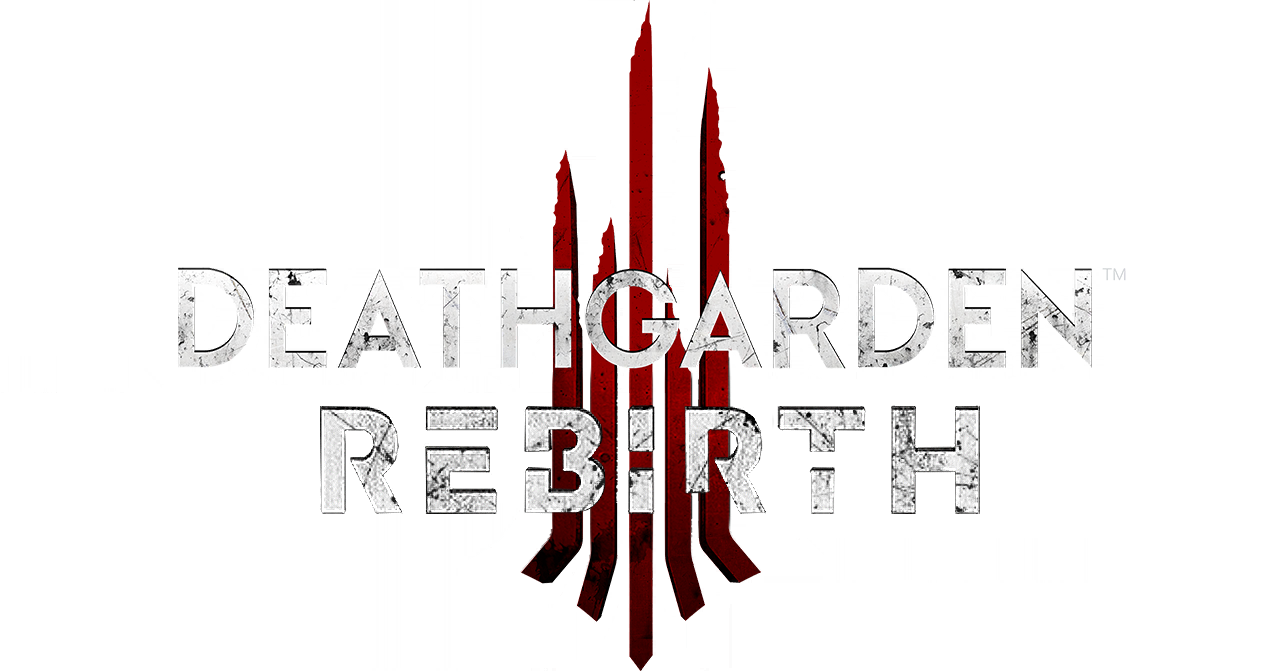Known Issues
Last Updated: 09/14/2024
-
The game can’t connect to the First-Party Platform.
Note: Look here for more information on how to fix this issue!
-
[Monitoring - Very Rare] Matchmaking may crash and players receiving "Unknnown Matchmaking Errors"
Note: When this happens, cancel the matchmaking, wait a minute and try again. We will monitor the Matchmaking and deploy fixes if needed.
-
[Not fixable] The required players' needle icon in the Ready Room disappear when the lobby is broken and got cleared by the backend.
Solution: As the host, return to the Locker Room and queue for a new match.
-
[Not fixable] Hunter challenges might not be getting tracked.
Solution: While inside the Arena, switch to a different Hunter and then switch back to the one you want to play.
-
The character loadouts are not loading / I am receiving an “Unknown Matchmaking Error”.
Note: Look at the FAQ for more information on how to fix this issue!
-
[Not fixable] The connection to a friend's Locker Room is failing.
Note: The RWF lobby leader must wait until all friends have finished their match before leaving the Arena to avoid this issue. If the error occurs, all players should restart their game.
-
[Not fixable] Occasionally, the Hunter's weapon spawns at the center of the map, making it difficult to see where the bullets are coming from during a chase as a Scavenger.
-
[Not fixable] When loaded into the Arena, the audio is muffled.
[Solution] Press F1 or open the 'Change Character' menu within the Arena to resolve the issue.
-
[Not fixable] The Sawbones Perk 'Splash' assists may sometimes not be tracked.
[Solution] We recommend using Clones for the challenge, as supporting other Scavengers in chases only sometimes triggers challenge progress.
-
[Not fixable] Claimed inbox drop items are not appearing in the player's inventory.
Note: The items appear either after restarting the game or after playing one match!
-
[In Investigation] The Matchmaking ETA is showing '0 seconds'.
Note: If the ETA shows '0 seconds,' it means you are still in the queue. If there is no ETA displayed, your queue is likely broken. In that case, we recommend canceling the queue and trying again. The team is currently investigating how to display an accurate ETA in minutes.
-
[Not fixable] The Tally Screen displays incorrect/zero progression progress.
Note: Progression is still granted as intended!
-
[Not fixable] Hexagons/Tiles are not loading once in-game.
Note: This happens when your PC is suffering from poor performance or your latency to the Hunter is too high.
-
[Not Fixable] Certain Blood Needles may display the incorrect amount of blood needed to complete the objective.
Note: Note: The correct amount of blood is still displayed in the top-left corner of the heads-up display (HUD).
-
[Not Fixable] Game may crash when swapping too quickly between characters or loadouts.
-
[Not Fixable] The Veteran has different field of views (FoV) when swapping between weapons.
-
[Not Fixable] After spending currency, the item icons may not update and display that you do not have enough currency to purchase any remaining items. Instead the player will receive a “Purchase Error”.
-
[Not Fixable] Players may occasionally get stuck in certain UI elements.
If you find any other issues, please share them in the #dg-rebirth-bug-reports channel of our Discord server or send us an email to
[email protected]
with more information.
Stay Connected
2018-2025 and BEHAVIOUR, DEATHGARDEN, and other related trademarks and logos belong to Behaviour Interactive Inc. All rights reserved. The Rebirth Team is not affiliated with Behaviour Interactive Inc. and is a free to play project.